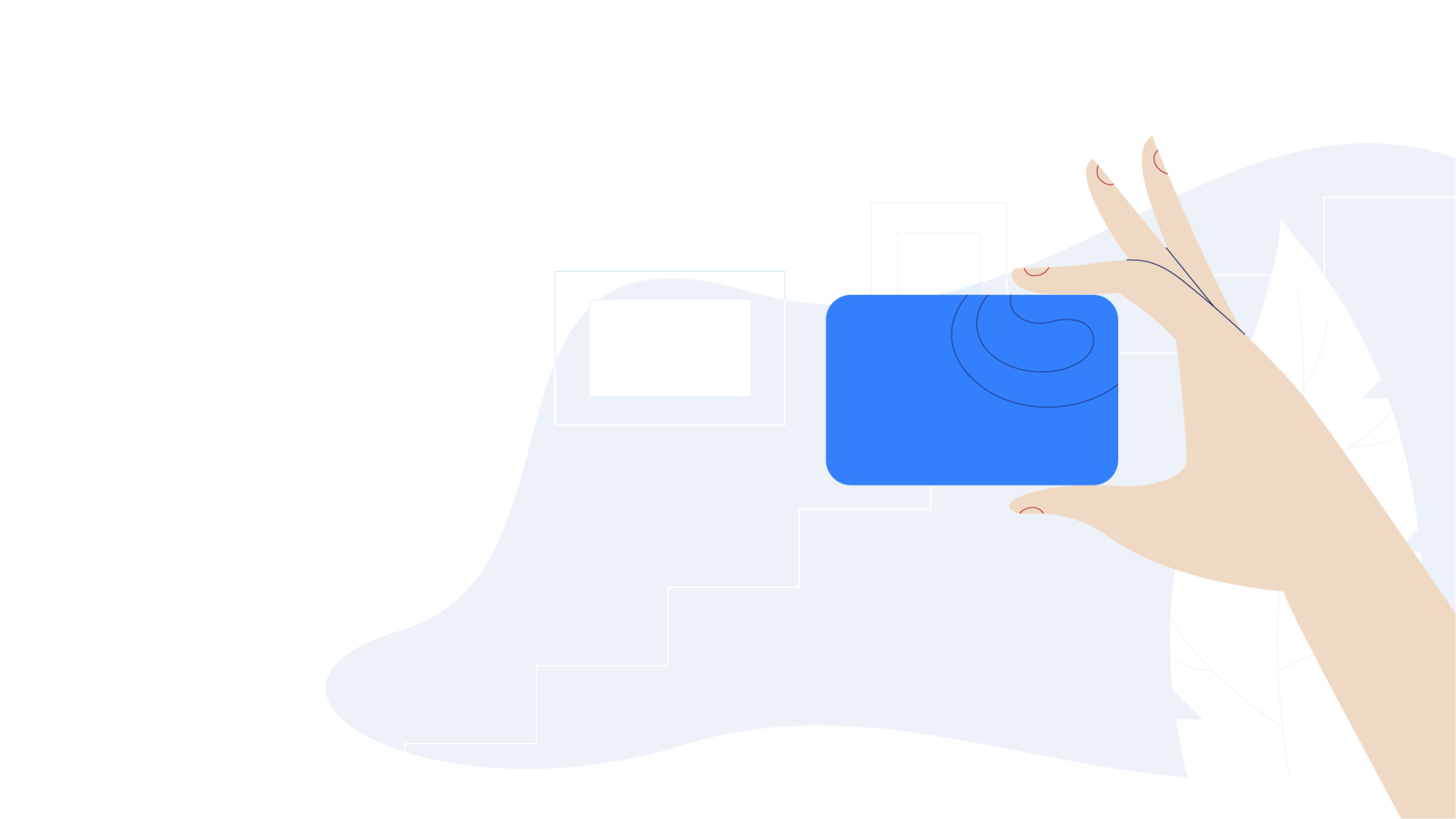
Buypass ID on smart card
Quick and secure; electronic ID and eSignature
With smart card and 4-digit PIN code, you login securly within seconds to public and private digitale services.
Order or renew smart card
-
Buypass Smart Card
NOK 1 989,- incl. VAT/delivery
The card is valid for 3 years. Issued at the highest level of security (Nivå4 /PKI).
Delivered to your mail box.
Note! We perform a digital ID verification using a Passport or national ID card during the order process. -
Test purpose card
NOK 300,- excl. VAT and distribution
Buypass ID on smart card for testing purposes.
Get started
-
Order smart card and card reader
Register your personal information, including Passport/ID details. We perform a check with the National Population Register. Pay with Visa/MasterCard.
You must be registered in the Norwegian National Population Register to order an ID. -
ID verification
You need valid identification (Passport/national ID card) and your mobile phone to complete a digital ID verification.
-
Activate the smart card delivered to your mailbox
After your ID verification is approved, download the Buypass ID mobile app from the Apple Store or Google Play. Use the mobile ID to activate your smart card once you receive it in your mail box.
The Buypass ID mobile app is included at no extra cost when you order a smart card and can be used immediately.
Do you want Buypass ID in Mobile?
Buypass ID is available on both smart cards and for mobile phones. You get access to the same services with either solution.
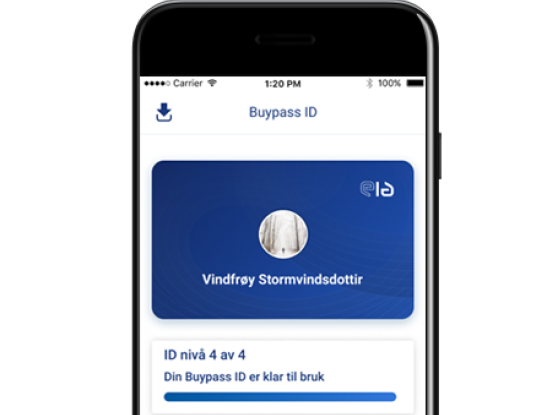
Help on Buypass ID on Smart card
Visit our help pages for a complete overview of help for Buypass ID on Smart card.
Do you want to know more about Buypass ID on Smart Card?
Fill in this form or get in touch at support@buypass.com





















